Checking the Version of SEAL Keycloak¶
... in a Browser¶
Depending on the expected version, you need to try different URLs.
Version 26.2.1¶
-
In your browser, open the following URL:
https://localhost:32769/admin/master/console/#/master -
Read out the version from the
Server infotab: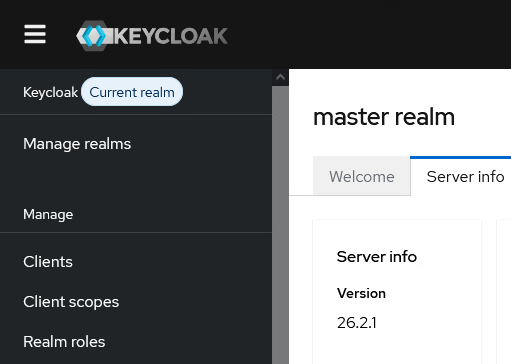
Version 21.0.0¶
-
In your browser, open the following URL:
https://localhost:32769/admin/master/console/#/master -
Read out the version from the
Server infotab: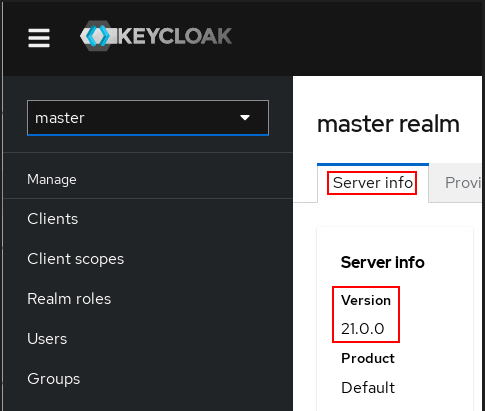
Version 15.0.0¶
-
In your browser, open the following URL:
https://localhost:32769/auth/admin/master/console/#/server-info -
Read out the version from the
Server infotab: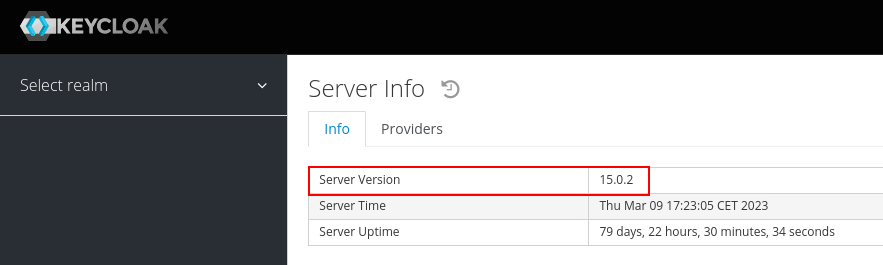
... in the Command Line¶
On Linux, SEAL Keycloak is installed by rpm packages.
Use the following command to get the installed version of
rpm -qa | grep keycloak
Example - grep result
The installed SEAL Keycloak Software Bundle Version is 21.0.0.31 and contains SEAL Keycloak Service Version 102.0.3 including the SEAL-specific configuration:
seal-keycloak-102.0.3-467.x86_64
keycloak-21.0.0-31.x86_64