Roles and Privileges¶
After you have installed the SEAL-specific Keycloak and PLOSSYS 5, the SEAL-specific Keycloak offers predefined realm roles and matching predefined users.
The granted privileges of the roles depend on the SEAL clients that use these roles.
Predefined Roles¶
The SEAL-specific Keycloak offers the following predefined realm roles:
admincustomreadonly
Literature
For how to add customer-specific realm roles, see Keycloak.
Predefined Test Users¶
For each of the roles listed above you will find a predefined user for testing purposes:
seal-adminseal-customseal-readonly
The test users are inactive by default. Activate the users, if you want to use them. The password for the test users is test and is identical for all three test users.
Literature
For how to add customer-specific users, see Keycloak.
Activating Users¶
-
In your Web browser, open the Keycloak user interface: https://localhost:32769
-
Open the
Administration Console -
Log on with your user name and password.
-
In the
Managemenu on the left, selectUsersto open the users list.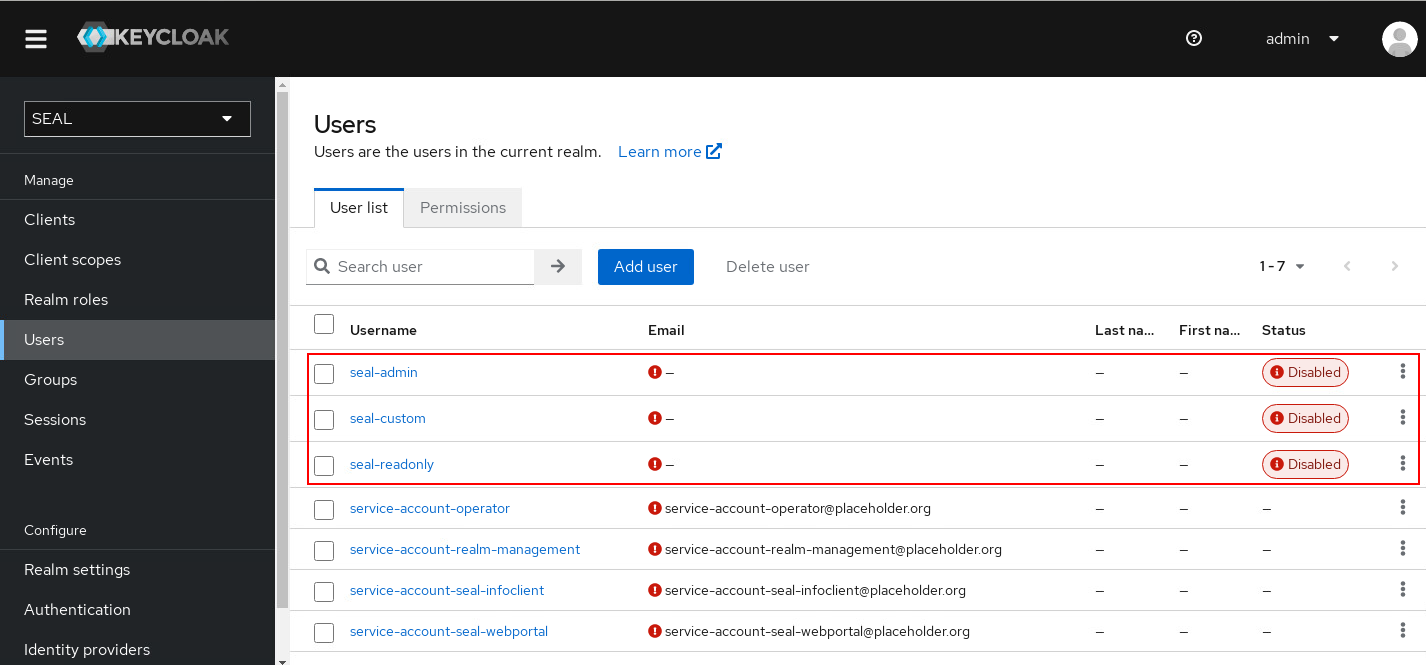
-
In the
Usernamecolumn, select the desired user. -
In the right upper corner, switch the button from
DisabledtoEnabled.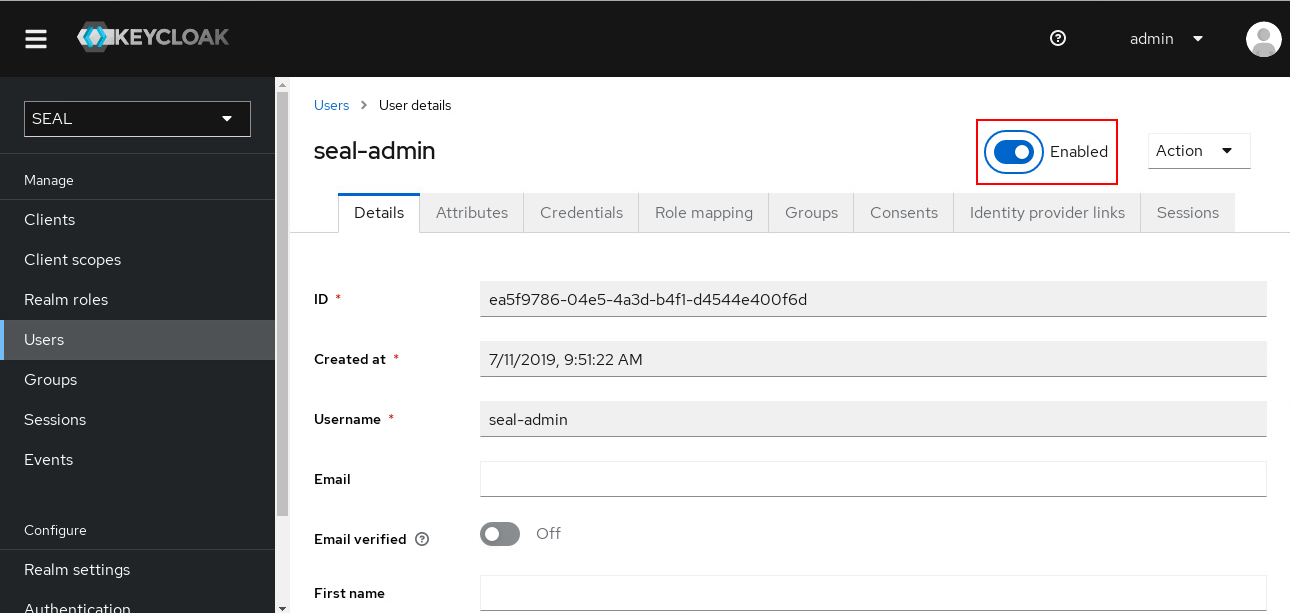
Preconfigured Privileges for SEAL Clients¶
In the PLOSSYS REST-API you will find preconfigured privileges for the several SEAL clients and roles, e. g.:
seal-easyprima:adminseal-mobile-print:customseal-plossysadmin:admin,custom,readonlyseal-plossyscli:admin,custom,readonly
Literature
For how to change the privileges of the roles, see PLOSSYS 5.